One Platform For Your Entire Backup Environment
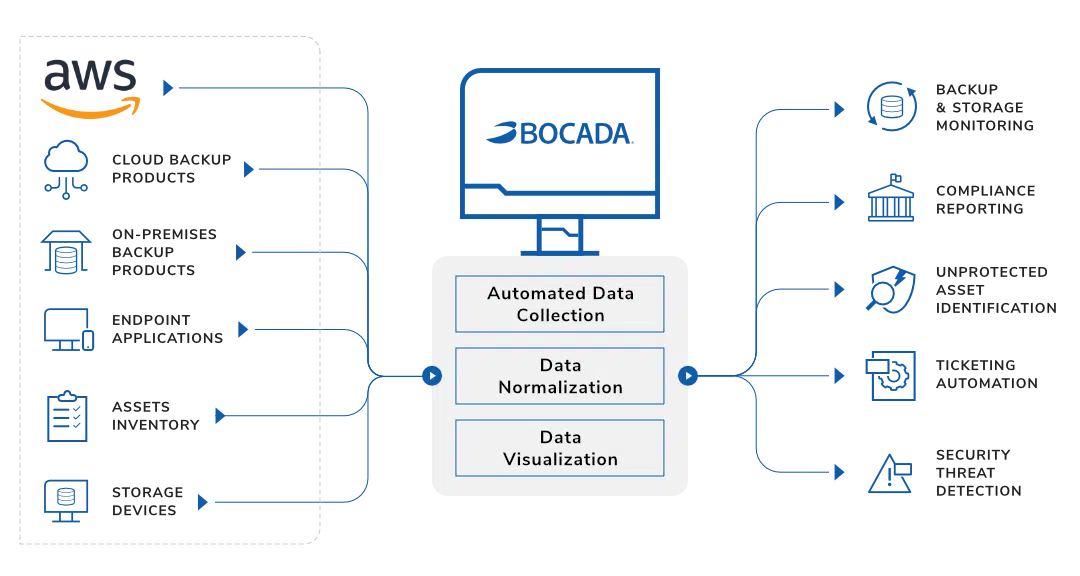
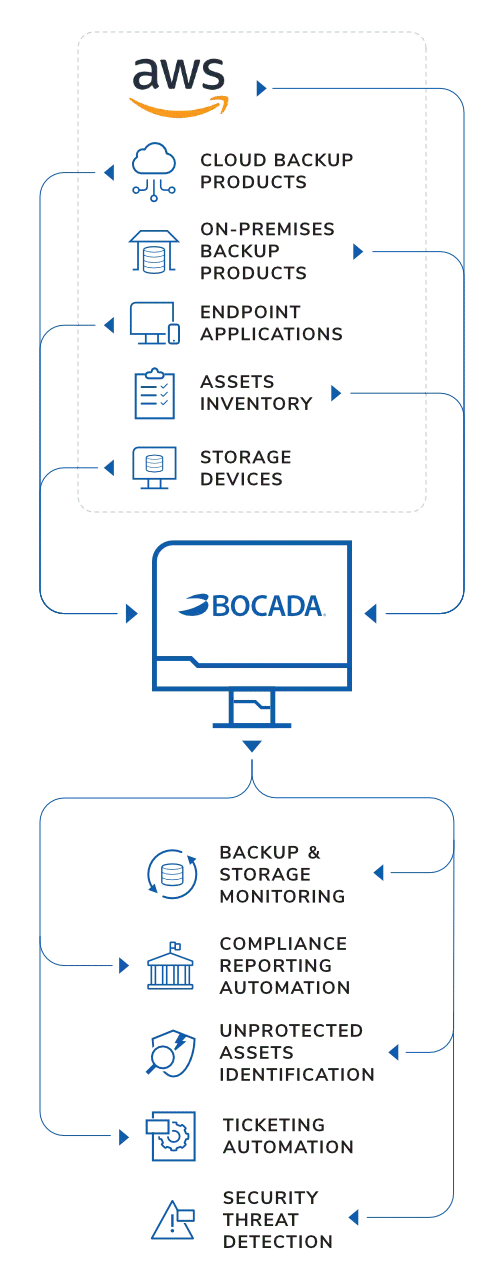
The Bocada Backup Monitoring Platform provides oversight of your AWS, on-prem and other cloud backup environments via an independent, agentless console for visibility, reporting, and collaboration.

Backup Oversight
Enjoy complete peace of mind with visibility into your AWS backup successes and failures. Always know when critical backups need support.

Automated Reporting
Unify your AWS cloud and on-prem backup reporting via a single-pane tool. No more jumping across tools for a clean picture of backup health.
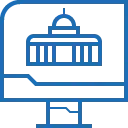
Compliance Tracking
Stay ahead of regulations and SLA tracking with automated reporting of your AWS environment. Remove the need for last-minute scrambles.

Audit Preparedness
Simplify monthly or annual AWS backup audits with fully customizable reporting templates. Be ready for any and all audit requests.
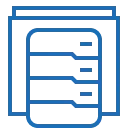
Capacity Monitoring
Keep an eye on storage capacity utilization trends across AWS and other backup products. Never spend more on storage than you need.
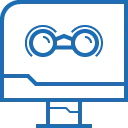
Systems Management
Leverage a comprehensive view of dispersed backup and storage environments. One platform for complete visibility and tracking.
Configuring AWS Backup Monitoring & Reporting
Bocada natively integrates with AWS snapshots and backups, including EBS Volumes, EC2 Instances, RDS, DynamoDB, Redshift, FSx, and EFS.
AWS Backup Monitoring Benefits
Bocada automatically collects data on AWS backups, storage, policies, and in-progress jobs. This allows for automated reporting and monitoring of backup performance, point-in-time inventory, storage data, and currently running jobs.
There are two ways to begin your AWS integration with Bocada:
Via IAM User…
1. Verify IAM User exists with proper read-access to AWS Services
2. Have ready: Access Key ID and Secret Access Key for the above IAM User
3. Verify that your Bocada data collection server can reach https://aws.amazon.com
Via IAM Roles…
1. Verify IAM Role is assigned to the EC2 Instance where Bocada data collection is installed
2. Subnet that allows internet access via an Internet Gateway or a NAT Gateway
3. Verify AWS Policy exists which will govern the Roles to assume access within multiple AWS Accounts
You can read the full configuration details in our AWS configuration guide.
Plugin Announcements
December 31, 2021
AWS IAM Roles Authentication Now Available
Organizations leveraging AWS’s IAM roles-based account permissions access in place of individual user credential access (IAM user) can now seamlessly automate backup monitoring and reporting across their AWS backup implementations.
Learn More >
July 14, 2021
AWS FSx Snapshot Reporting
Organizations using AWS FSx for file storage will now have an automated way to oversee backup performance and storage metrics.
Learn More >
March 10, 2020
AWS Redshit Snapshot Reporting
Organizations using AWS Redshift for data warehousing will now have an automated way to oversee historical cluster backup performance and storage metrics.
Learn More >
May 22, 2019
AWS Snapshot Storage Reporting
Organizations using AWS services, including Amazon Elastic Block Store (EBS), Amazon Relational Database Service (RDS), and Amazon DynamoDB, will now have reporting capabilities across instance types and availability zones.
Learn More >
