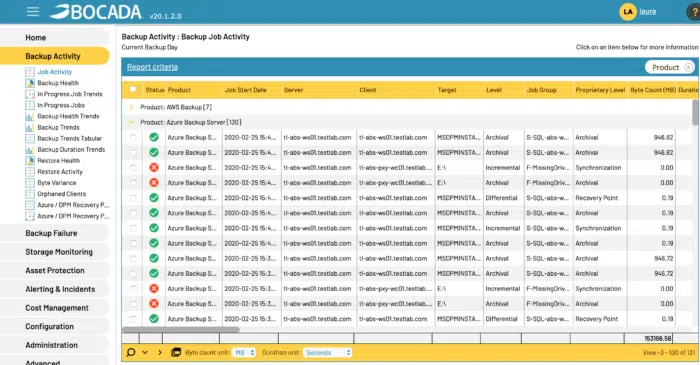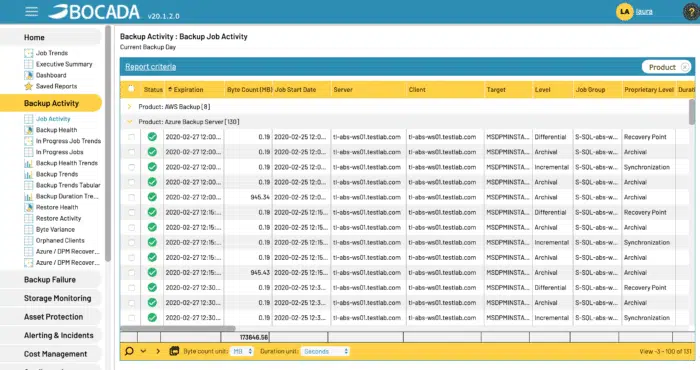The organizational benefits of using both AWS and Azure —speed, flexibility, no single-vendor reliance, selecting the best-of-breed capabilities, data sovereignty, redundancy—are all apparent. Yet organizations leveraging AWS and Azure in their data protection operations have new challenges: there is no way to know if all instances are protected and no monitoring or reporting tools for public cloud let alone multi-cloud.
In fact, multi-cloud is creating additional layers of complexity on-prem systems never presented before. The proliferation of new instances being spun up by a range of internal customers and the speed at which AWS and Azure are adding features means staggering uncertainty about data protection and compliance with internal mandates and government regulations. Additionally, with multiple resources storing resources in the cloud, organizations are still left with the age-old problem of managing growing data volume.
It’s why Bocada is bringing its centralized backup monitoring to the multi-cloud world. Regardless of which backup product you’re using and where you’re storing your backup data, Bocada empowers backup admins to oversee their cloud backup health, automate backup remediation, and drastically reduce the time spent on compliance and SLA reporting…all without the need to build an army of people to do it.
We recommend a variety of best practices to centralize AWS and Azure monitoring to ensure that strong data protection operations are in place.
1. Centralize AWS & Azure Backup and Storage Monitoring Under A Single Console
Our customers rely on cloud-based backup products to replicate and store their data in the cloud. This can be everything from using Druva to back up and store data in AWS to leveraging native backup capabilities in Azure and AWS. Bocada drastically simplifies and automates data capture and normalization of backup and storage data into a core dashboard, giving administrators a central console to oversee multi-cloud backup performance across their entire organization.
As you can see in the image below, Bocada simplifies AWS and Azure backup monitoring in a single pane with our Job Trends Report that easily segments high-level performance by each solution.

2. Oversee Accurate Backup Performance
With backup happening in AWS and Azure, ensuring that backup jobs succeed is increasingly challenging. Using Bocada, you can automate daily backup performance reporting, and do so by affixing robust data points to each job, including success or failure status, backup type (e.g. full, partial), retention, and the date of the last successful backup.
For instance, Bocada’s Backup Activity Report, shown below, makes it easy to segment backup by backup product (e.g. AWS Backup, Azure Backup Server, Azure Cloud) and then allows you to visualize if the backup failed or succeeded while also offering relevant performance metrics about each job.
3. Assess True Storage Usage
When it comes to AWS & Azure storage, a core question often comes up around how much data is actually being stored. Because cloud storage can seemingly grow indefinitely, without a strong handle on storage usage, you can easily run into cost over runs.
Bocada’s Storage Trends Report lets you quickly see exactly how much data is being used, and specifically by which backup product. You’ll be able to see trends in usage as well as isolate any unusual activity that may indicate unusual backup behavior that needs tending to.

4. Manage Expiration to Minimize Storage Costs
Moving to multi-cloud storage can make it challenging to know the amount of data you have and if it’s ready to be purged. This is especially pressing for organizations segmenting data into hot and cold storage to reduce storage costs. Though storage solutions are often supposed to automate data purging at a set retention period, for a variety of reasons, this may not happen.
As you’ll see in the image below, Bocada affixes the expiration date of individual jobs and allows you to filter for just those jobs that expired prior to a certain day, a measure of data ready to be purged. By comparing this list against the backup jobs in storage you’ll be able to assess if expired data purges are in fact happening or if purge procedures need to be better enforced.
5. Ensure Instances Are Fully Protected
Spinning up a machine in Azure or an instance in AWS is so fast and simple that it can be all too easy to let them go unprotected. Backup admins are often left unaware what has been created, let alone if they are being backed up.
This is where Bocada’s Protection Analysis Report can be a great automated data protection tool. Bocada generates a list of all current instances in your environment, and then compares it against your snapshot activity. As the example below shows, you’ll be able to isolate those instances that have zero backup activity, indicating clients that are unassigned to any backup product and therefore unprotected.